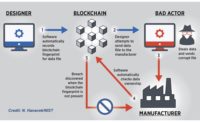Automation Series
The challenges of upgrading legacy control systems
A legacy control system may be running just fine, but processors need to be prepared to replace it
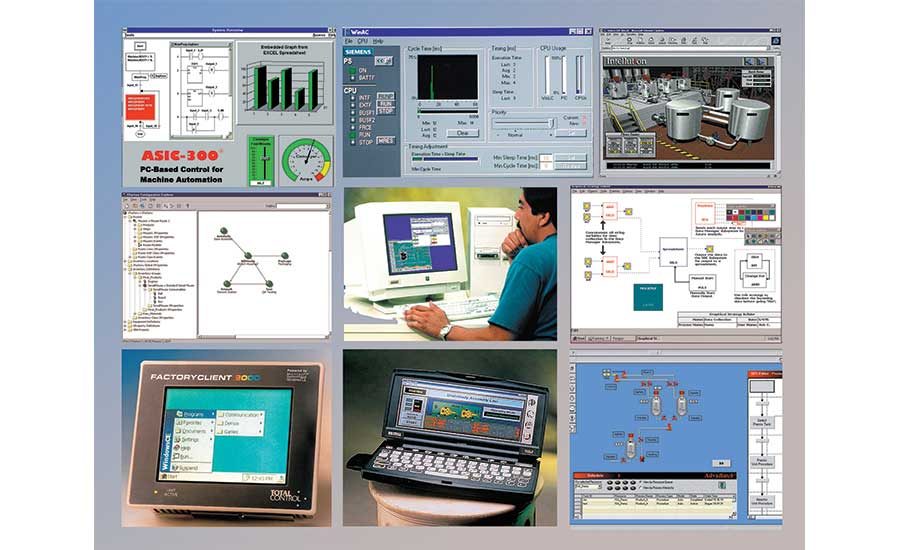
Do you remember these—or are you still using them? Not all these companies exist today, and many have been merged into larger companies. (Starting upper left, and moving clockwise): ASAP’s ASIC-300 machine automation software; Siemens SIMATIC WinAC for Windows NT/2000, supporting OPC; Intellution’s FIX Web server HMI; Nematron’s Paragon SCADA for Windows 95/NT and IBM OS/2; Citect for Windows connects via MS ActiveX with ABB’s Advabatch, GE Fanuc CIMPLICITY on Windows CE; Total Control’s FactoryClient 2000 for Windows CE; USDATA’s Xfactory; (and center): Foxboro’s I/A Series DCS with OPC for Windows and UNIX.
Photos Courtesy of Wayne Labs
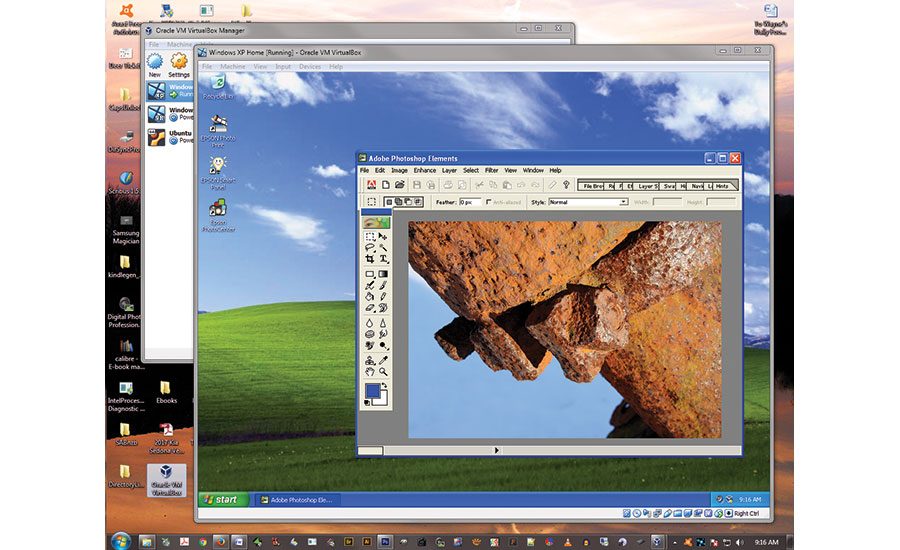
Oracle’s VM VirtualBox allows Windows XP (or other OS) along with its associated applications and drivers to run as a guest (virtual machine) on a Windows 7 (64-bit) host OS, retaining connection of Windows XP-related hardware and drivers so they can communicate with the host machine and rest of world.
Photo courtesy of Wayne Labs

Earlier this year, the CC-Link Partner Association (CLPA) in association with the OPC Foundation, announced an OPC UA companion specification for the CLPA’s new “CSP+ for Machine” technology to further ease implementation of Industry 4.0 applications. The diagram is a depiction of an application from CSP+ for Machine-to-OPC UA Server.
Photo courtesy of CC-Link Partner Association
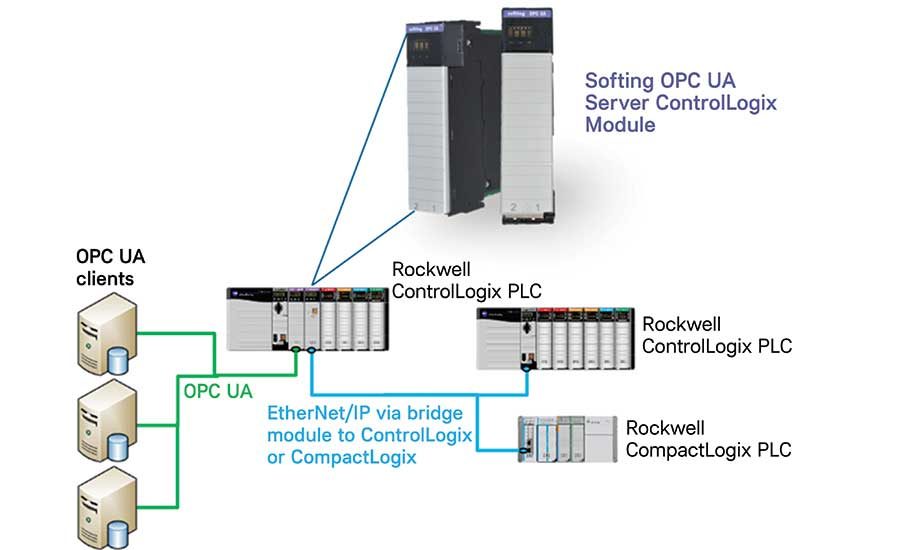






Remember a control system like this?
- An oven recipe management system for a cookie oven running on Windows XP;
- A PC-DOS (disk operating system) based ERP system, with production data;
- VAX-based client terminals;
- OS/2-based I/O system;
- Legacy PLC/HMI (Siemens S5, A-B SLC500);
- VAX/VMS HMI-based controls;
- IBM AS400 running ERP;
- And a Windows NT supervisory screen.
Maybe you still have a similar system in your facility, and it’s been running just fine, thank you.
Article Index:
But one day in the future, it’ll give you a big surprise when the ancient motherboard dies, and you’re left without a system. No software backup, and worse yet, there’s no replacement parts to get it up and running again. The PC connected to your I/O system through its serial port. Try and find an external serial port connection on a modern mother board. And, it’s too late for virtualization, as you can’t find the original OS or application software distribution disks.
Now what?
System integrators have seen it all. “I see legacy PLC and HMI platforms being supported by Windows 2000 and Windows XP,” says Tim Steinke, senior process controls engineer for ESE, Inc., a Control System Integrators Association (CSIA) Certified Member. “While some of the software for these legacy systems may run on Windows 7 or newer, they are running on the older Windows platforms because that is the latest supported software available.”
For example, Windows CE-based HMIs remain prevalent among food and beverage manufacturers, and that’s largely because there is not a straightforward path to upgrade them, says Aaron Crews, global director, modernization solutions, Emerson Process Systems & Solutions. “New display development is required and also difficult to justify when it is a ‘replacement in kind’ regardless of Windows CE, XP or NT systems.”
“If the system is upgraded ‘like for like’ to a current system, there is no advantage for the business except as steps towards obsolescence management,” says Jonathan Reed, SPX Flow global product manager automation. “There are, of course, other benefits in re-engineering and redesign of the process to embrace new and innovative technologies and process concepts—but this is an expensive option that would only be realistically taken up if the change in processing technique brought with it a significant advantage.”
When old computers fail, the food processor’s internal IT personnel often choose not to support the older OS versions, says Steinke. So the operations technicians do whatever they can to keep the system functional.
Sometimes a system integrator even has to keep old OS software, applications and equipment around to support clients with aging equipment.
“We support companies with PanelViews, SLCs and PLC5s,” says Mike Coleman, ESE Inc. process control engineer. “We do see RSView 32 HMI applications running on Windows 2000. There are a few SLC100s out there still. The programming software only runs on Windows 98. I think we still have a Windows 98 computer floating around. The last time IT tried to throw it away, I told them no.”
Coleman says the most common reason clients keep the old systems around is that they will cost too much to replace—and clients can’t afford the down time.
This is all too common for Tom Schiller, president of AutomaTech, Inc., a large automation hardware and software supplier.
“Several of our customers are still running Windows 95, and some even Windows NT,” he says. “They are using many versions of older software like batch or HMI/SCADA—they have customized the applications so much by systems integrators, that to upgrade to the latest HMI system would be a large multi-million dollar investment. We have even virtualized a DOS system for one customer.”
Virtualization is the running of one OS and its applications (known as the guest) through virtualization software (e.g., VMware or Oracle’s VM VirtualBox) operating on a host OS. For example, running Windows XP and its associated applications on Windows 7 or 10 as the host OS. The guest system’s applications may then be able to use existing Windows XP drivers and communicate to the outside world through a USB or Ethernet port, while the host system is running Windows 10. In this example, we are virtualizing the Windows XP OS and its applications on the Windows 10 host—Windows XP runs in a box on Windows 10, and is also known as a virtual machine.
Just running isn’t good enough
Just because the system continues to run doesn’t mean keeping it is a good idea. “These systems continue to work, but are no longer supported by software or hardware vendors,” says Stephen Mokey, operations manager at Digitronik Labs, a CSIA member. With no parts in the stockroom, a failure could mean a huge setback.
“Many manufacturers take the attitude of, ‘if it ain’t broke, don’t fix it,’ but then get caught unaware when something happens and no replacement part can be found, and the system can’t be brought back up,” says Mokey. “There are financial implications, i.e. the cost of an upgrade and whether ROI payback period has been fully achieved for a system.”
“I’ve seen companies using old SCADA systems running on Windows XP,” says Keith Chambers, director, manufacturing operations management, AVEVA.
There are several reasons why, which vary from plant to plant. A common theme is not to change something that is still working. Operators are often not motivated to switch out old systems, as this can introduce downtime and new training requirements.
“These perspectives, however, are often short-sighted. In the period of a decade, systems become obsolete, with substandard security protocols, lower performance and lack of modern features,” adds Chambers. “While a ‘gut’ instinct might be to run-till-fail, this approach has hidden costs and risks.”
While security in older systems is a problem, there are other reasons to upgrade, especially if you’re communicating with modern MES and ERP systems.
“Some of the older systems are not even Unicode ready, and single sign on (SSO) is entirely unsupported,” says Severin Weiss, CEO and founder of SpecPage. “There are several reasons that connecting with an outdated legacy formula and compliance management system can be challenging—one essential consideration is the multi-lingual label requirement for international or global sales and distribution.”
Ben Orchard, Opto 22 senior application engineer, has seen everything, too—from old DOS computers still running custom code to Windows XP computers, and more than a few Windows 2008 r2 servers.
“In the case of DOS computers, it’s especially challenging to make any changes or repairs as the PC needs to have older hardware such as full-size PCI interface cards—often hard to find—such as a parallel printer port card in one case,” says Orchard. “In most cases, customers have bought up old hardware from places like eBay to keep their machines and plants running.” Processors continue to use these systems because they still work and can’t afford any downtime to replace them, adds Orchard.
In most cases, it is that the older systems still perform the tasks needed and not necessarily that they have failed. Rather, the owner chooses to spend as little as possible to maintain its systems, even if it means scrounging up outdated and unsupported hardware, says Mike Kelm, ESE Inc. process controls engineer. “Often the risks associated with these actions are not carefully considered as needed in long range strategic planning or risk management.”
In many cases, processors don’t want to upgrade, or they’ve been able to put off upgrading by virtualizing the application. By doing so, they put off having to pay the cost of engineering and software updates to upgrade the system, says AutomaTech’s Schiller.
“The primary reason for legacy equipment is that it continues to operate, and to replace it can be a significant capital investment,” says Jeff Morton, sales manager for the Cross Company, a CSIA certified member. “In most cases, as long as the hardware is running, customers think they are safe. You can extend the life of the HMI software with virtualization, but driver issues do become a concern.”
For example, some 32-bit applications (e.g. an older data acquisition system (DAS) software) may run on a modern 64-bit OS. If, however, the DAS hardware is older and the software supplier has not written a 64-bit driver, then the application is useless unless it can connect with the hardware. Virtualizing the 32-bit application and its driver may save the day. The DAS is happy to run on Windows XP, with XP drivers communicating with the older DAS hardware through its USB port while the host system is Windows 7 64-bit.
Communication breakdown
“OPC Data Access (DA) is getting old along with the systems and equipment that are using it,” says SPX Flow’s Reed. It is very Windows specific, and there are not really any alternatives for upgrading this communication system. Because of this, OPC DA will likely continue to be supported as a legacy communications system, which will slowly disappear as complete systems are replaced over time.
“Though it was initially released in 1996, OPC DA is still commonly used throughout the industry, though this will assuredly diminish in the future,” says Mike Pieper, Siemens industry manager. Conversely, OPC UA is the protocol of the future, and is the communication standard for Industry 4.0/IIoT. OPC UA is the foundation for Siemens Digitalization & Industrial IoT strategy as the company has integrated OPC UA Client & Server functionality into all its Totally Integrated Automation (TIA) automation controllers and MES products.
OPC Unified Architecture (UA) is a new, developing and very robust communications system, adds Reed. It runs on Windows, Linux and a range of hardware, and is being widely implemented in software from major system suppliers.
“ICONICS is a big proponent of OPC UA,” says Melissa Topp, senior director of global marketing, ICONICS. “One aim in the development of OPC UA was to move away from the COM/DCOM process exchange communications model and allow wider adoption on multiple platforms in addition to Microsoft Windows. As of now, it seems OPC UA will be supported and continue to evolve for years to come, evident in recent improvements such as those in its communication stack, security, etc.”
OPC DA and HDA are aging and are Windows specific, says Emerson’s Crews. With OPC UA’s independence from Windows, easy machine-to-machine communications, built-in security and ease of use, it will gain more traction over the next few years and will be supported for many years to come. “OPC UA should displace OPC DA and HDA, and will deliver many benefits over other protocols such as Modbus TCP, EtherNet/IP and PROFINET,” adds Crews.
“When aiming at high performance with minimal bandwidth, Publish/Subscribe is more efficient than hand-shaking based protocols like Client/Server,” says Topp. Part 14 of the OPC UA Standard, known as Publish-Subscribe or “PubSub” has recently been released by the OPC Foundation. The difference between the two (Publish/Subscribe vs. Client/Server) is what type of transport is used, since there are different challenges to overcome in different environments.
PubSub enables the use of OPC UA directly over the Internet (wide area networks) by using popular data transports like MQTT and AMQP while retaining its key OPC UA end-to-end security and standardized modeling advantages, adds Topp. “With its rich data modeling capabilities OPC UA provides the largest ecosystem for industrial interoperability. The new PubSub extension (Part 14) takes it to the next level, reaching out to an even broader scope of applications.”
“OMAC just ratified a companion specification for OPC UA and PackML (ISA TR.88.00.02), and a number of automation companies are driving a new network communication standard, OPC UA TSN (time sensitive networking), based on IEEE 802.1),” says John Kowal, director, business development, B&R Industrial Automation, a CSIA Partner Member. “OPC UA TSN promises a true industrial Ethernet standard to replace the ‘flavors’ of Ethernet with their dearth of interoperability.”
“Siemens’ real-time networking strategy will rely on time-sensitive networking based upon PROFINET and OPC UA to deliver data from field devices to the cloud, connect machinery from multiple vendors and expand functional safety delivery,” says Pieper. “OPC UA has also collaborated with OMAC and PLCopen in the development of companion specification documents.”
MQTT: ready for primetime?
MQTT, a communications protocol, was invented in 1999 as a transport layer medium and typically uses a report-by-exception protocol to keep network traffic low. It finds increasing use in IIoT and sensor applications where sensors typically transmit values on changes. ECS Solutions, a CSIA certified member, delivers integrated applications using OPC UA or MQTT or a combination of solutions. According to President Timothy Matheny, MQTT drivers and application software have become easier to obtain in the last few years. “We do not write drivers; rather we seek to integrate best commonly available technology.”
Is MQTT adaptable for industrial controls? Well it depends on whom you ask and the application. SPX Flow’s Reed doesn’t think it is currently the right type of technology for large-scale industrial use. “Of course, MQTT still requires compatible drivers, but these are not easier to find or produce than for other, more specific process control technology.”
Reed adds this description from the MQTT website: “MQTT is a machine-to-machine (M2M)/ ‘Internet of Things’ connectivity protocol. It was designed as an extremely lightweight publish/subscribe messaging transport. It is useful for connections with remote locations where a small code footprint is required and/or network bandwidth is at a premium.”
For applications requiring upgrades, Opto 22’s Orchard notes that all options should be explored in terms of communications. One example is MQTT with Sparkplug technology, which is provided by Cirrus Link Solutions (an open-source provider) and has been implemented with Inductive Automation’s Ignition software on Opto 22 PAC or EPIC systems by building in MQTT and Sparkplug. Sparkplug technology allows plug-and-play with equipment and software following the specification, and supports complex data types using templates, datasets, richer metrics with the ability to add metadata for each metric, rich metric naming while keeping bandwidth small, historical and file data.
Should MQTT be chosen over OPC UA? It’s more likely that both could be employed in a single project. Each has applications that can be served well. According to Cross Company’s Morton, vendor selections, customer adoption and acceptance, and in many cases, cost will determine which technology is applied. “I believe that care should [be taken] for communications to critical control I/O to ensure safety and reliability and not sacrifice for ease of use,” adds Morton.
“The great thing about digital transformation and IIoT is that hybrid architectures allow connectivity to multiple systems and protocols seamlessly,” says AVEVA’s Chambers. “This means that MQTT and OPC UA can coexist. MQTT is just one of many IIoT protocols available (consider LoRa, SigFox, etc.), and it is undecided which will become the dominant one. As a client/server architecture, there are some security concerns about taking OPC UA outside the firewall.”
Web-based GUIs and the cloud
We talked earlier about OPC UA and MQTT, and these are tools that can point toward a change in the way we do applications.
“There are many smart client applications that look and feel just like desktop applications—but instead of old technology, they use the Internet and Cloud to serve and store the data,” says SpecPage’s Weiss. “It makes the complex simple—smart client applications cost far less to design, develop and maintain—and they do not force unnecessary constraints on end-user functionality or ease of use.”
With web-based clients, there’s a big advantage. They run on a browser on any device and on any OS. Obviously, maintaining security is still important, but having the data available where you need it is crucial today to making good decisions, based on control systems that collect useful data to make your business stronger.
“Aside for concerns around catastrophic or security failures, the biggest issue for legacy control software is around data accessibility,” says AVEVA’s Chambers. “One way that we see industry proactively responding to these challenges is to adopt a hybrid approach and start publishing data to the cloud.”
This allows operators to get real-time visibility into their operations on desktop, tablet or mobile. Actionable information can be unlocked from the control network and shared, securely with teams. Modern interfaces make it intuitive to search, analyze and respond to situations.
Read more: Obsolete controls a thing of the past at this dairy >>
For more information:
AutomaTech, Inc.,
www.automatech.com
AVEVA Group,
https://sw.aveva.com/monitor-and-control
B&R Industrial Automation,
www.br-automation.com
Cross Company,
www.crossco.com/process-controls
Digitronik Labs,
www.digitroniklabs.com
ECS Solutions,
www.ecssolutions.com
Emerson Process Systems & Solutions,
www.emerson.com/modernization
ESE, Inc.,
www.eseautomation.com
Opto 22,
www.opto22.com
Siemens,
www.siemens.com
SpecPage,
www.specpage.com
SPX Flow Technologies,
www.spxflow.com/en/
Looking for a reprint of this article?
From high-res PDFs to custom plaques, order your copy today!